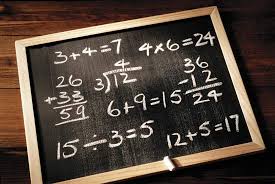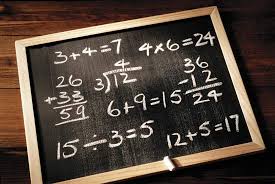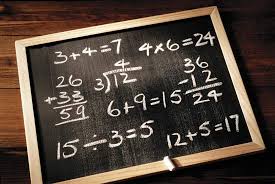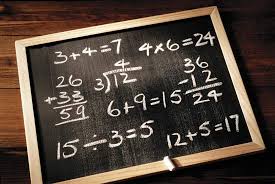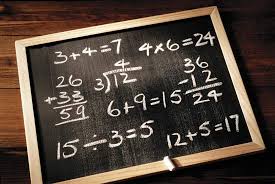 |
Times Tables Speed Test |
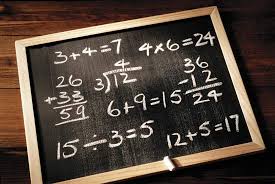 |
The 'Times Table Speed Test' is based upon an maths exercise done at Charlie's school. To have a go, click the GO button at the top.
Your computer will generate 156 times table questions. Each question will take one of four different forms:
a x b = _
a x _ = b
a ÷ b = _
a ÷ _ = b
In each case you have to fill in the missing number indicated by the "_". If the 'Random' option is selected when you click GO,
the questions (numbers used and type of question) are randomly generated. If the 'Preston' option is selected, the same set
of questions as used in the school exercise will be used. They will also be in the same order (wink! wink!).
Sounds simple? Well the tricky bit is that you only have five minutes to complete all 156 questions. This starts as soon
as you click GO and the time remaining will be shown next to the GO button. Once you start you cannot stop until you have finished
all 156 questions (click STOP if you do), or the time has run out: there is no pause function! Be warned that navigating away from the
page (including to these rules) will lose all progress so far: you'll have to start again. At the end of the test you will be
told how many questions you got correct and the time you took.
During the test you will shown the current question
(highlighted in blue), the previous two questions and the next two. Answers can be entered in two different ways: using a set of
buttons or by typing into a text box. Both the buttons and the text box will appear after you click GO and disappear at the
end of the test (so no sneaky changing answers after the time runs out!). Entering an answer will automatically advance to the
next question, you can navigate the list (to correct mistakes) with the UP and DOWN buttons. These buttons will remain after the
test is finished, and the questions are 'marked', so you can scroll through to see which ones you got wrong.
The entry buttons are better suited for use on a touch screen device. There are 'unit' buttons 0 through 9 which will immediately
enter an answer when pressed. For answers greater than 9, click one of the 'tens' buttons (1x through 9x) first (it goes red to
indicate it has been selected) then click a unit button. 100 has its own button. If you have a keyboard, entry via the
text box will probably be faster, press 'Enter' or 'Return' to submit your answer, non-numerical or out of range answers will
be ignored.
Good Luck.